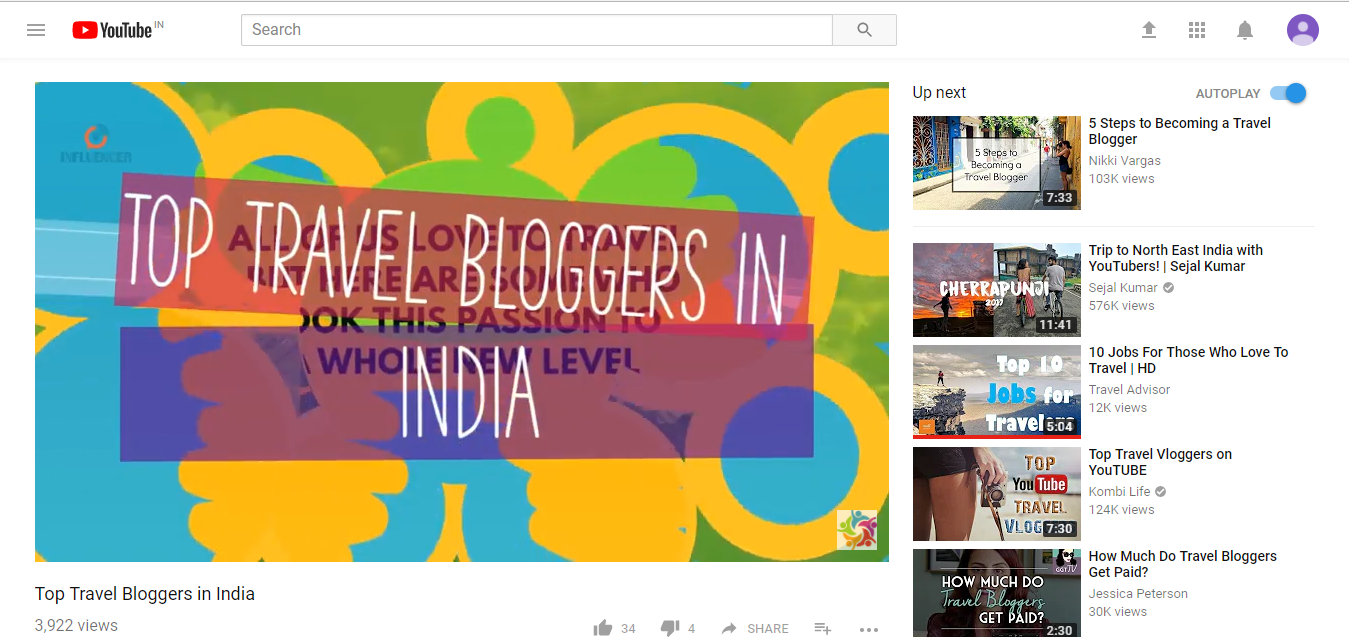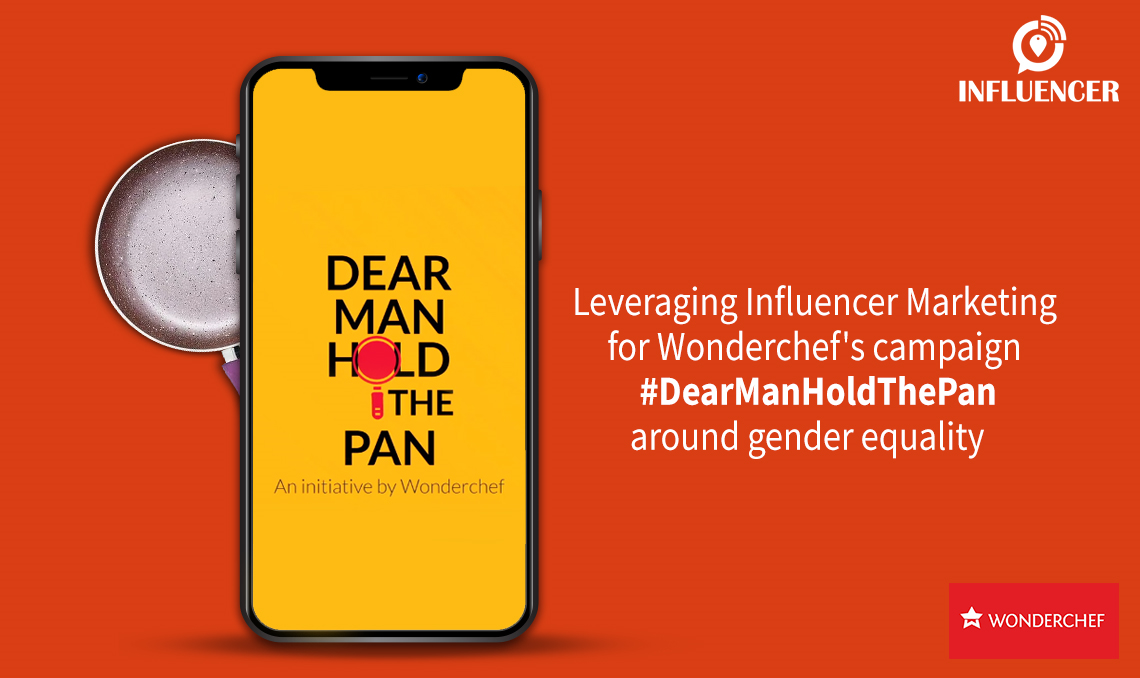How to Turn Your Blog Posts into Videos in Four Easy Steps
If you look at the kind of content that is being viewed constantly among a wide audience demographic, video content clearly comes out on top. The rapidly increasing popularity of videos is one of the top influencer marketing trends. Not only are videos more entertaining to view, they also share information in a more engaging and crisp manner. This has been the driving force behind the top Youtube influencers in India. Today a lot of bloggers and other social media savvy individuals are expanding their viewer base by including videos as part of the content they promote. The best thing about video content is that it is not particularly hard to make; you can even choose to turn your existing blog content into a video.
How to make your own video
Converting a blog into a video doesn’t require any high-profile free or paid tools; for starters, you can use the most basic and user-friendly presentations software known to man: MS PowerPoint. Here is a quick guide on how to turn your blog posts into a video.
1. Choose the blog post
The first and most important part when it comes to converting your blog posts is to choose which post best fits into the video concept. If you have got blog posts that are informative or describe the process of any given topic, it could easily be converted into a video tutorial. It also helps if you have multiple blog posts that can be linked into a video series. When you have collected what you need, revert back to the old word document form of the blog to use for conversion.
Social Beat picked the blog Top 21 Digital Marketing Courses in India to convert into a video because it was highly informative and would translate very well in a video format. The results of this were phenomenal, with a huge number of organic traffic through Google and the top rank on the results page.
2. Précis down your content
This is another crucial step you must carefully consider when editing the content for your video. It is best to cut down your blog’s content into smaller paragraphs and then use two-three lines for showcasing the content while keeping the rest for a voice overview. Once you’ve broken down the content, save it as a new document and open a new PowerPoint presentation page.
3. Add the content on PowerPoint
When you are all set with the content for your video, open a PowerPoint file and go about your way in creating various slides with the content. Remember to make the slides colourful and organised to look presentable and chronological. Add relevant images and graphs wherever necessary to improve your video’s readability.
4. Convert the video into a presentation
If you are using the latest version of PowerPoint, you can convert the slides into a video in six simple steps:
- In the File tab, click on Export
- Under Export, click on Create a Video
- In this tab, you can set the video size and quality
- Under the Presentation Quality tab, you can select to use pre-recorded voice overs and sound. Remember to create individual audio files and link them with each slide.
- When you are down, click on Create a Video and hit Save.
- Your video should be processed in a few seconds depending on the size and once it’s done, it will be ready to upload on video sharing platforms.
Why creating video content is essential
Most high-profile bloggers make it a habit to create both video and text content revolving around the same subject and share it as a single piece of content. Here’s why it can prove to be beneficial for your content promotion strategies.
Adds value to your content
Since you are sharing more than one content type in your blog, it helps in adding value to the end user’s viewing experience. This can go a long way in increasing your Facebook organic reach.
Invites post engagement
Videos come along with a comments section, and if more people talk, even more want to listen. This will also help you build your network as a blogger as lack of engagement with followers is one of the common mistakes an influencer can make.
Delivers your message faster
Viewing and listening are easier to do than reading, so your message is delivered at a quicker pace. For example, Exercising Helps Prevents Fall, Especially in Seniors converted their blog Exercising Helps Prevents Fall, Especially in Seniors into a short, informative Exercising Helps Prevents Fall, Especially in Seniors. Visually representing the exercises allowed viewers to understand them much quicker and easier. With over 400 shares on Facebook, this video is proof that certain blog topics can perform extremely well when converted into a video.
Boosts your page traffic
If you’ve got a page that needs some more visitor traffic, use videos to drive that traffic. Increasing your YouTube views is one of the most effective ways to drive your audience to your page. For Influencer’s blog on the Top Travel Bloggers and Influencers in India, we also converted the same content into a YouTube video. The high number of views on the video ultimately led to higher traffic to the blog.
Makes you stand out in the crowd
You aren’t the only one writing blogs, but you could be one of the very few combining blogs, infographics and video content together. For Notion Press‘s blog on Mind-Blowing Online Tools That No Writer Must Neglect, we also presented the content as a video embedded in the blog. This made the blog stand out from the competition and boosted traffic.
As an influencer, constantly honing your content and finding new ways to make it engaging is crucial for building your follower base. If you are looking for more tips on improving your content, read our blog on Common Content Marketing Mistakes That Will Hurt Your Brand and How to Create Brand-Centric Content That Your Readers Will Also Love